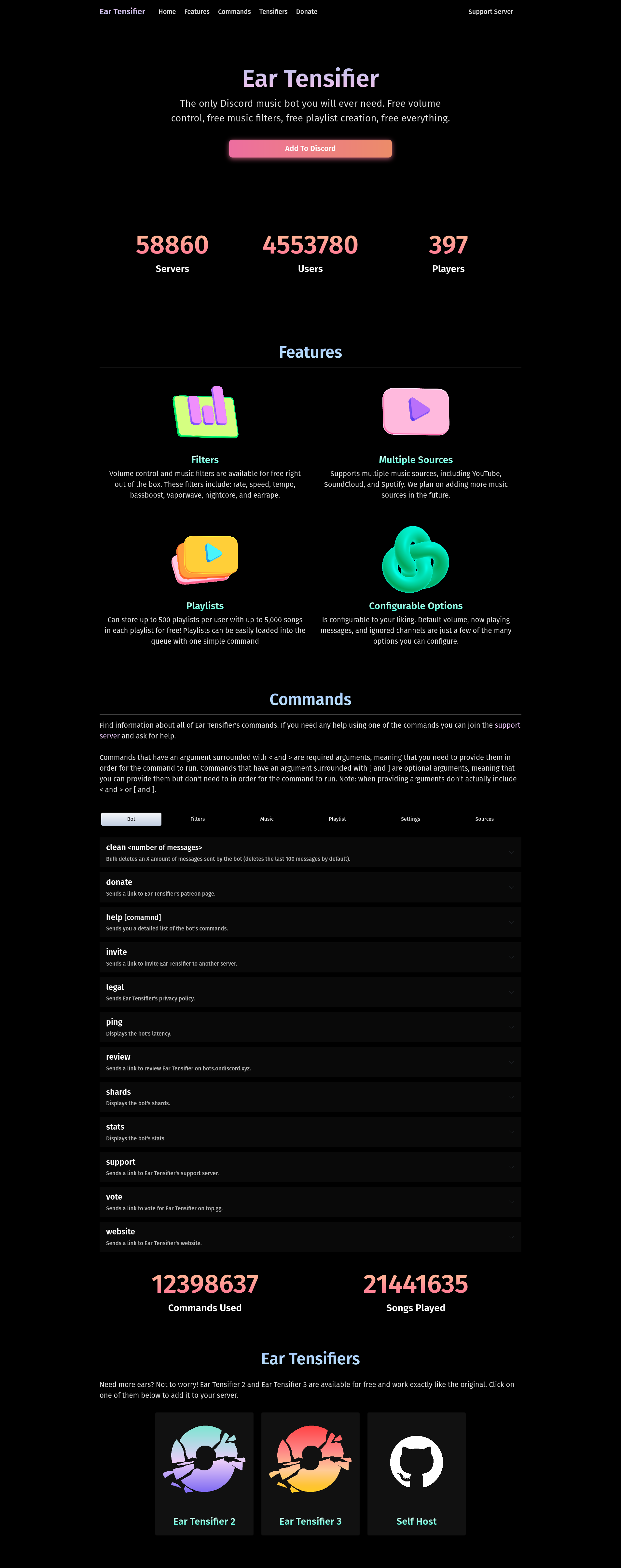Ear Tensifier v2.0.0
December 17th, 2021 · 4 minute read
Over the past couple of months Ear Tensifier has seen tremendous growth. The bot is being added to 300 - 500 servers every single day and is playing music on 300 - 700 different servers at any given time. Until only recently the bot had been running on year old code that was slow, messy, and outdated. Songs would often fail to load and certain commands just stopped working. As a result of a combination of these issues, the bot has been rewritten from scratch and now contains even more features!
I have been working on version 2.0.0 of the bot and I'm glad to announce that it is finally released! Version 2 is a complete rewrite which adapts many of the new features that Discord has added to bots such as slash commands, buttons, and select menus. Most importantly, the bot now no longer uses Lavalink to output audio and instead uses sange which delivers much crisper and smoother audio.
Slash Commands
Most of the bot's most popular commands have been made into slash commands to ensure that Ear Tensifier
is ready for the removal of the message intent in April 2022. Arguments and parameters all work the same
in slash commands and I plan on implementing permissions to slash commands whenever Discord releases it.
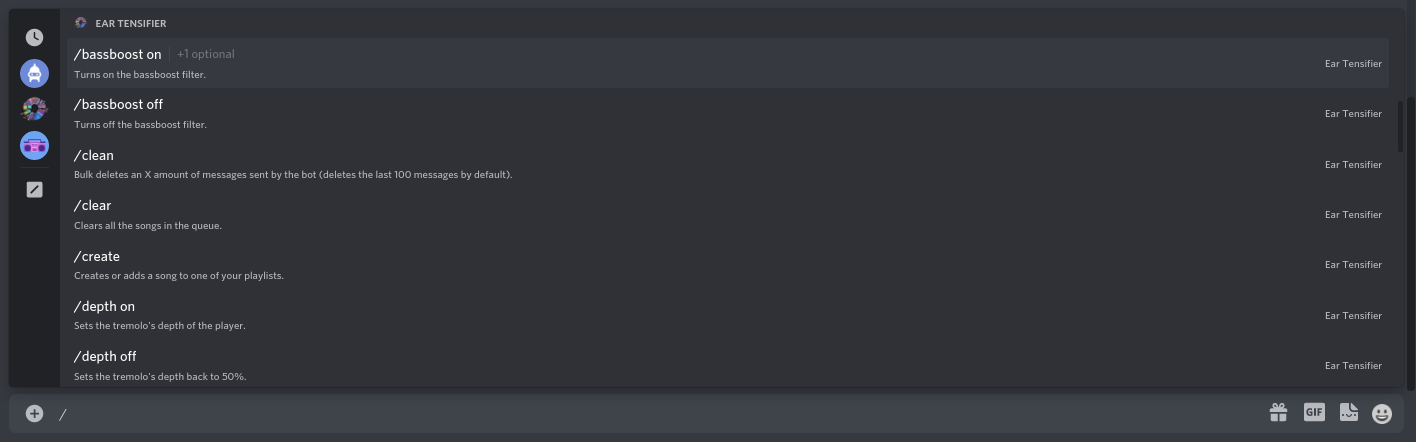
Below is a list of all the commands that are currently supported by slash commands.
clean: Bulk deletes an X amount of messages sent by the bot (deletes the last 100 messages by default).
donate: Sends a link to Ear Tensifier's patreon page.
help: Sends you a detailed list of the bot's commands.
nvite: Sends a link to invite Ear Tensifier to another server.
egal: Sends Ear Tensifier's privacy policy.
ing: Displays the bot's latency.
tats: Displays the bot's stats
upport: Sends a link to Ear Tensifier's support server.
ebsite: Sends a link to Ear Tensifier's website.
estplay: Plays a song or playlist (defaults to YouTube).
bassboost: Bassboosts the player.
depth: Sets the tremolo's depth of the player.
earrape: Turns the earrape filter on or off.
frequency: Sets the tremolo's frequency of the player.
nightcore: Turns the nightcore filter on or off.
rate: Sets the rate of the player.
reset: Resets all filters applied on the player.
tempo: Sets the tempo of the player.
vaporwave: Turns the vaporwave filter on or off.
clear: Clears all the songs in the queue.
join: Joins the voice channel you are in.
leave: Leaves the voice channel you are in.
loop: Loops the current queue/song (song is looped by default if no argument is provided).
move: Moves a song to another location in the queue.
nowplaying: Displays the song that is currently playing
pause: Pauses the current song.
play: Plays a song or playlist (defaults to YouTube).
playskip: Skips the current playing song and immediately plays the song provided.
previous: Plays the previous song.
queue: Displays the queue.
remove: Removes a song from the queue
replay: Starts the song from the beginning.
resume: Resumes the current song.
search: Provides a variety of search results for a song.
seek: Skips to a timestamp in the song.
shuffle: Shuffles the queue.
skip: Skips the current song.
skipto: Skips to a certain song in the queue
twentyfourseven: Stays in the voice channel even if no one is in it.
volume: Sets the volume of the player.
create: Creates or adds a song to one of your playlists.
load: Loads a playlist into your queue.
playlists: View all your playlists.
view: View the songs in a certain playlist.
ignore: The bot will stop responding to commands from a specific channel.
listen: The bot will resume responding to commands from a specific channel.
prefix: Set the prefix for the server.
profile: Displays a user's profile.
set: Sets a certain setting.
settings: Sends an embed which contains the bot's server settings
settings: Sends an embed which contains the bot's server settings.
soundcloud: Plays a song or playlist from Soundcloud.
spotify: Plays a song or playlist from spotify.
youtube: Plays a song or playlist from youtube..
soundcloud: Plays a song or playlist from Soundcloud.
spotify: Plays a song or playlist from spotify.
youtube: Plays a song or playlist from youtube.
Buttons
Buttons have replaced reactions in paginated embeds to make it more intuitive to navigate through long queues and playlists. Buttons have also been added to certain commands to cancel or delete them. Lastly, buttons have been added to the help command to link to the support server and the bot's website.

Now Playing Embed
The now playing embed has been completely overhauled to show a much sleaker and cleaner interface. Basic information such as song author, title, thumbnail, and requester are still shown. I have added a progress bar to the now playing embed which updates every 30 seconds to reflect the changing duration. Buttons have also been added to the embed to allow people to pause the music, go back to the previous song, or skip to the next song.
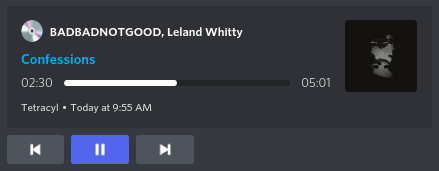
Select Menus
Select menus have been added to the search commands so that you can select the song you want to play from the search results instead of having to input a number.
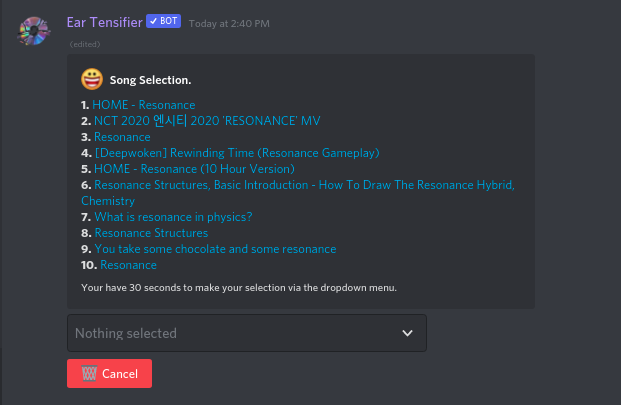
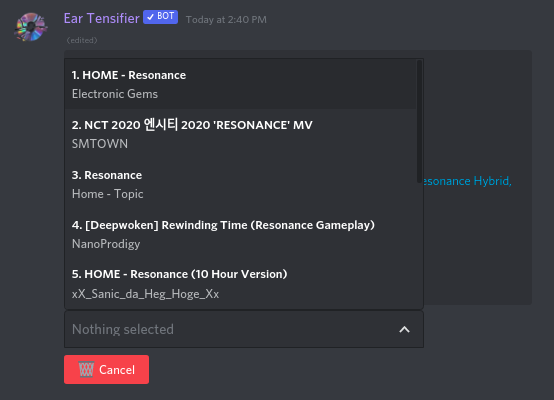
More Settings
Version 2.0.0 introduces many more configuration options such as setting the default volume, turning now playing messages on or off, and listening or ignoring all or certain channels.
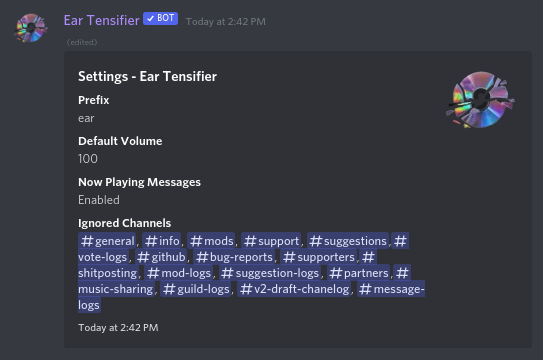
New Website
The website has also been completey revamped. It now displays live bot statistics and fetches the bot's commands instead of showing hardcoded commands. The new website can be checked out here: